Content marketing is no longer just about creating pages of text, no matter how informative and interesting the copy might be. Most of us are visual thinkers – and adding a good infographic, photo, illustration, or video to accompany the well written copy of your pages or posts can draw and hold attention.
But creating images involves hiring a graphic artist, right? Well, not any more. There are some fantastic, inexpensive (sometimes free) tools available to help you to easily create some DIY images to accompany your text and highlight key points. One that I really like is……..
PicMonkey
PicMonkey is a simple and engaging online photo-editing tool that allows you to edit and retouch photos, create collages, design banners or invitations. You can choose between several display fonts, if you want your headlines to really pop.
By grabbing a few of the photos that I took in March 2014 at James Schramko’s SuperFastBusiness event in Sydney, I threw together this very basic collage in less than 5 minutes.
Why PicMonkey?
• Online tool – you don’t have to download or install anything. It even allows you to try without a registration process.
• Very easy to use – even beginners can easily use most of the features. The features are easily found: listed on the left menus.
• Attractive results – even an ordinary photo can be made beautiful. You don’t have to rely on stock photos when you can use simple filters to transform your own photos with dramatic results.
What can I use it for?
• Creating collages: You can easily make collages using different layouts and backgrounds and add graphics and fonts to them to make them special. You can also use the zoom and resize features and add special effects to the photos.
• Designing banners or cards: Creating your own banners, cards or infographics are simple with the design tool.
• Photo-editing: All the basic editing tools like crop, adjust exposure, resize, sharpen etc. are available. You can also fix mistakes like red eye or remove unwanted elements, create special effects like applying different filters, focal effects or adding text.
• Retouching: A variety of retouching tools designed to improve facial features are available, many of which are simple to use. Airbrushing, removing wrinkles and whitening teeth are all possible!
Free version or upgrade?
Many of the basic features are free, but there is a paid ad-free version called the Royale (USD4.99 per month). The Royale version has more of everything – fonts, effects, retouching tools, collage layouts, frame and overlay options and so on.
 Do you need it? Well, that depends on how you use PicMonkey. If you are an occasional user who uses it for just a few basic fixes, the free version might be sufficient.
Do you need it? Well, that depends on how you use PicMonkey. If you are an occasional user who uses it for just a few basic fixes, the free version might be sufficient.
However, if you are an avid graphics person who uses it as your regular photo-editing tool, the Royale version is definitely worth it. The yearly plan works out much cheaper – only USD33 per year.


Leave a Reply