If there’s one thing more difficult than producing a steady stream of quality content, it’s arranging it and keeping it organised on a daily, weekly, or monthly basis.
A content calendar is an easy solution to managing your content production and publishing. When done correctly, your calendar will save you time and energy while also keeping your regular audience and readers engaged and invested in your content.
So how can you build a great content marketing calendar?
1. Start with the right content
Every solid content marketing calendar starts with a well-planned content marketing strategy.
Whether you already have a great supply of content (written, video, podcast, ebook, case study, report etc) ready to share with your audience or are starting from scratch, you need to ask yourself the following questions before you hit the “publish” button:

Who is my audience?
Think long and hard about this. If your answer is ‘everyone’, think more. You should be able drill down to who your main targets will be, even if in fact ‘everyone’ can use your product or service.
What’s the goal behind my content?
Is it to establish/demonstrate your authority on a topic, to lead people to your sales funnel, to make a sale, to garner newsletter sign-ups, etc.?
What makes me unique?
Are you doing/saying what everyone else in your space is saying or are you able to deliver that information in a different way, or have a new message altogether. Do you have a unique selling proposition (USP)?
How can I measure the effectiveness of my strategy?
This might be in hits on the page, people picking up the phone and calling you, sending you an email, hitting the ‘buy’ button, downloading a report, or sharing on social media.
2. Repurpose and Recycle
Don’t forget that you can repurpose existing content and resources, like using blogs to create a video series, combining content to create a monthly e-book, or interviewing people within your network for industry-relevant insights.
3. Plotting the flow of content
Publish content so that it flows naturally into the next piece you’re scheduling to go live in the future. This can be as simple as creating a series of blogs or infographics, or you can find commonalities between your existing content and schedule them so that one piece of content supports the next or previous post.
This will take a bit of extra time, but it’s well worth the effort. Audiences are more likely to stick around and revisit if they feel they can rely on you to provide them with reliable posts that make sense and steadily build their knowledge and understanding.
4. Build out your content marketing calendar
Depending on the amount of time and content you have to share, lay out a content schedule that covers anywhere from three to twelve months. For manageability, many businesses chose to post content on the same day or days of the week, and at the same time if possible.
Not sure when to post your content? Check your website data and see when most visitors are landing on your site. Schedule content to go live during those times for greater returns.
Tips for choosing the best content marketing calendar tool
You’ll know when you’ve outgrown your content marketing calendar strategy. You will start to look into different avenues for sharing content (via a podcast for instance), or you may be struggling to plan and track who is doing what to fulfil different content marketing tasks across various channels.
Taking the stress out of this process means probably changing the current tools you’re using (or changing how they’re used), but it’ll be well worth it. One thing that is a must-have is creating a one-stop-shop where everyone working on content can see the in-progress status of different content projects.
Ideally, the tool you choose will have workflow automation options as well as have several filters so that anyone with access can view content by owner, status, country, channel and more (like AirTable and Trello). It’s also a good idea to find one that can be integrated with your publishing/CMS tool for ease of use.
Some content calendar tools to consider
Google Drive
For my clients I like to use a Google Sheet (think Excel or Numbers spreadsheet) to list topic suggestions, record topic approvals, note the date to be published, and a link to the published article. I then use Google Calendar to create, where appropriate, the actual at-a-glance content calendar. I can allow others varying levels of access to these documents.
Trello
Particularly if you are working within a team, this software can track the flow of a project. Learn more about Trello
Evernote
This note-taking app allows you to keep track of all the different elements that comprise a content marketing calendar. It features yearly, monthly, weekly, and hourly logs, so you can keep track of when and where you are producing blog content and publishing on social media. Check out the features at Evernote
Asana
This is a good free option, again useful if you are working within a team. It also allows you to import milestones etc into your different digital Calendars. Learn more about Asana.
Trello
This is a paid option but has loads of features that, for larger teams and organisations, has loads of features. Discover them all at CoSchedule.
Publishing Blog Posts Only?
The WordPress Editorial Calendar Plugin is all you will need if you are just publishing to your WordPress site. Pair this with a social media automation plugin, and you won’t need much more. Be aware though, that the more plugins you have on your WordPress site, the more possibilities there are of one of them not playing nicely with the others, particularly after updates.
For those working as part of a larger organisation, another important factor is to have a tool that allows you to track how different individuals, teams or divisions are using your content.
An effective content marketing schedule will give you and your team the structure needed to understand what your audience wants, what should be focused on, and where potential conversion opportunities lie. It will take a bit of time to set up initially, but the pay-off is greater audience engagement, increased trust in your personal and professional brand, and lead nurturing insights that will send you soaring towards your goals.
If you’ve got your head around why having a content calendar is a good think, but putting it into practice is a step too far, drop me a email at Kerry Finch Writing and I’ll see if I can help you with that.

And if creating written content: website page content, blog posts, lead gen reports, case studies etc is out of your timeset or skillset, then likewise, get in touch. I’d be happy to work with you to ghostwrite your content for you.
Kerry
Leave a Reply