There is no question about it: content is the fuel that drives online marketing. Without a solid content marketing strategy in place, marketers will fall behind and risk losing out on brand visibility, customers, and sales.
An editorial calendar is a critical tool that makes sure your content marketing strategy stays on track. Contrary to popular belief, this handy chart does more than show you when to publish content. The most effective editorial calendars will:
- Map out content
- Determine the type of content (text, video, infograph, eBooks, etc.)
- List who is or which teams are responsible for the content
- Name the buyer persona its intended to reach
- Where it will be posted
- How it will be delivered
Does it take time to prepare? It sure does. But you’ll find yourself saving time, stress and even money simply by taking the time to lay out your content marketing plans on a month-by-month basis.
1. Get the right tools for the job
You don’t need to splurge on expensive software to create an effective editorial calendar. In its simplest form, all you really need is Google Docs and Google Calendar to set things straight.
Google Docs is where you can keep track of all of your awesome content ideas and where you can start to create a backlog of storage. Create separate columns like “Title”, “Author”, “Status”, “Date Published”, “Keywords”, and “Notes” so you’ll have a good general reference for creating your content.
Another great idea from Neil Patel is to rate your content ideas on the spreadsheet. Simply clicking on “Sort sheet Z – A” will send all of your top ranked ideas over the past weeks or months on the top of the pack, making your best content easy to find.
Google Calendar is a great visual aid that will give you a quick glimpse of the content you have planned out for the month. Colour coding different subjects you want to cover will also make it easy for you to see what type of topics you’re covering and to make sure that you’re offering enough content diversity for your audience.
Depending on how many people will be involved in your content marketing strategy, you may also want to use collaborative software to keep your content planning, assigning, writing and proofing all on track.

2. Build a long-term strategy
Having a long-term strategy will make sure that your content aligns with your marketing goals, and it’ll allow you to work ahead of schedule so you have blogs, infographs, and videos all prepared and ready to go according to schedule.
(a) How often will you post
The first item you’ll have to consider is how often you’re going to post.
A lot of businesses think that posting one blog per week is enough. But according to recent research from Express Writers, companies who post content 16x a month earn 4.5x as many leads (Express Writers, 2017). This makes sense, considering blogging can throw 97 percent more backlinks your way and increase your number of visitors by 55 percent.
(b) The topics you will cover
Don’t make the mistake of blogging on one exclusive topic for an entire week. This will cause you to unnecessarily lose a portion of your readership.
If you have a certain promotion or a business goal in mind, definitely add supportive content like case studies, blogs and video content. Shake it up with something a bit less promotional, however, like an opinion piece, a slideshow, or a newsjacked article.
(c) What format will you choose
Using a variety of formats means being able to capture different types of traffic with your content.
One thing for certain is that visuals have to be a part of your content plan. It’s been shown that content that includes visuals can boost content views by 70 percent and companies like DemandBase saw a massive $1M increase in sales after incorporating infographics into its content, including offline materials like brochures.
3. Set a publishing schedule
When plotting out your publishing schedule for the next 4 to 6 weeks, ask yourself these three questions:
- Are there any occasions I could focus my content on?
- Are there traditional holidays that I can pair with a promotion or a product offering?
- Is there anything exciting happening in my industry this month (new research, an innovative product, etc)?
- How will this content be leveraged? Will you publish on your website with a link on, publish on Social Media with a link back to a page on your website etc.
Use these events to create a skeleton for your editorial calendar, and set content ideas – as well as format type and who’ll be producing the content – around these dates.
 Your editorial calendar shouldn’t be set in stone. Use it as a flexible guide. If something exciting happens or if there are certain subjects you think will deliver better value to your audience, change up your plans and save that other content idea for another day.
Your editorial calendar shouldn’t be set in stone. Use it as a flexible guide. If something exciting happens or if there are certain subjects you think will deliver better value to your audience, change up your plans and save that other content idea for another day.
If you need help meeting the needs of your content calendar, let me know!
Kerry Finch
I am actually new to using Google Docs and Calendar. I started using both at the start of the summer when a client I work for required it and I am blown away by how much time I am saving and how organized all my work is now. I work for several people online as well as run my own thing and this has helped so much.
I am actually new to using Google Docs and Calendar. I started using both at the start of the summer when a client I work for required it and I am blown away by how much time I am saving and how organized all my work is now. I work for several people online as well as run my own thing and this has helped so much.
I know it takes some time to initially set up a content calendar and a lot of thought needs to go into it, but once accomplished it will make content management just that more easily managed.
I am actually new to using Google Docs and Calendar. I started using both at the start of the summer when a client I work for required it and I am blown away by how much time I am saving and how organized all my work is now. I work for several people online as well as run my own thing and this has helped so much.
I am actually new to using Google Docs and Calendar. I started using both at the start of the summer when a client I work for required it and I am blown away by how much time I am saving and how organized all my work is now. I work for several people online as well as run my own thing and this has helped so much.
I am actually new to using Google Docs and Calendar. I started using both at the start of the summer when a client I work for required it and I am blown away by how much time I am saving and how organized all my work is now. I work for several people online as well as run my own thing and this has helped so much.
I know it takes some time to initially set up a content calendar and a lot of thought needs to go into it, but once accomplished it will make content management just that more easily managed.
Content development related tasks always test me. I am currently drafting upcoming marketing-related blog posts, so these tips will definitely help me out. Before reading this post, we were updating our blog section 3 times a week in what I think was mediocre content, but now, we’ll focus on posting just one quality article per week until we get the formula right. I hope, this strategy works for us. Thanks Kerry.
Its all about quality, not quantity – or length.