Those who work in digital environment know that having the ability to capture screenshots is useful – particularly if you are doing a tutorial for any web-based product, wanting to add an example to a blog post (these are great for engagement), trying to save an online receipt, or even for quickly sharing something that you’ve seen online. There have been screen capture tools around for years, and they continue to improve in functionality – and many, like Awesome Screenshot are free.
Awesome Screenshot is a Chrome extension that allows you to capture, annotate and share screenshots for free. Instead of capturing a screenshot, saving it to your computer and then editing it via Paint or similar program, now you can do all these and more directly on your browser tab! Separate versions are available for Firefox and Safari browsers.
The pluses:
• Super-fast one-click installation.
• Available in your browser toolbar for easy accessibility.
• Simple, fun to use and efficient.
• Images can also be captured and edited.
What can you do?
• Capture: You can capture the whole page, the visible part or a portion of the page, according to your requirement. Just click on the lens icon in your toolbar and use it to select the entire page or part of it.
• Annotate: The captured screenshot will open in a new tab and you can then use the Crop tool to select parts of the page. The pixel information of the chosen part can also be seen. Other annotation tools include tools to add text, rectangles, straight or free lines, circles etc. to the screenshot to highlight the portions on which you want to focus.
The Blur tool is also very useful to remove sensitive information from the screenshot – addresses, names or numbers that you do not want shared.
• Save or Share: You can either save the screenshot or share it. Saving can be to your own computer, the Google Drive, to your Picasa Web Albums using Cloud Save or other such extensions. You can also temporarily save it on the website for a period of three days.
To share, first upload the finished screenshot to www.awesomescreenshot.com with a single click and get a shareable link. You can use the link to share through email, social media sites like Twitter or for private sharing.
Awesome Screenshot images are great for adding some visual interest to your blog posts, for making presentations or training manuals, for offering tech support for a product or website, or to illustrate tech issues that you are facing. However you use it, I give the free Awesome Screenshot a big thumbs up.

Leave a Reply