When publishing online content, not all businesses think to put a face to the name of the author. In fact, you might not even mention who wrote the article or blog post. However, with the help of Google Authorship you can establish and build authority, create a solid online presence, and even develop a following if you choose.
Google+ and Authorship
Google Authorship is set up easily enough:
- Sign up for Google+ account
- Complete your Google+ Profile
- Ensure you include a good photo
Non-wordpress sites: When writing each post, use your profile name as your by-line, and use it on all of your content pages, set up an email address with your by-line name @ your domain name, return to the Google + authorship page and enter your email address. Phew. Sounds complicated but it actually just takes a few minutes.
WordPress sites: See How To Simplify Your Google Authorship With Jetpack
What Happens with Google Authorship
Once you’ve decided to set yourself up with authorship a brief profile and your photo will begin to show up in searches. This is exciting as it starts to build awareness of who you are, puts a face to your name and adds a sense of legitimacy to your content, articles or blogs.
In a nutshell this will then allow your readers to click on your by-line to learn more about you, choose to follow you on Google + as well as see a listing of your articles. This last point is important as in order for a page to qualify for authorship it has to be a single article only. This link allows people to go back and search your list of articles which reinforces the importance of the online writers’ mantra: “Quality content, quality content, quality content.”
What Authorship Won’t Allow
You cannot use Google Authorship for more than one author, so when a team works on an article, only one can take credit. You also can’t proclaim authorship for a page that isn’t a written piece, hence the use of the word authorship.
Some businesses try to create a page like a sell sheet, or a catalogue, or just a list of products and this just doesn’t an article make. Sorry sales team, your work would be in vain.
It also isn’t for cute, non-existent personas you might want to create to pen your blog or to use because the real brains behind the brilliance is too shy. No avatars, no mascots allowed and Google is pretty serious about this one.
One Hidden Benefit
One hidden benefit you might appreciate: If a reader hits the back link to their original search after staying on your page for more than two minutes, Google will provide them with a list of three of your most recent articles appearing directly under your original search link. This allows Google to see how your doing and can move you up in the rankings for the next search.
Ownership of Content
My clients own the content that they engage me, and my team, to create for them. As such they are free to publish this material on their sites, or wherever else they choose, under they own names. Copyright becomes theirs once the transaction has taken place (i.e. payment has been made).
If you are unsure if the content on your website is working for you, why not request a free, simple Content Review? Just enter your details in the box to the right.

Leave a Reply