If you’ve been trying to establish authority status in your niche, then discovering, and learning how to embrace Google tools such as Google Authorship, will make life just that much easier for you.
There is an easy way to streamline the Google Authorship process if you are publishing to a WordPress site, like this one I have for Kerry Finch Writing.
Perfect Harmony for Google + and WordPress
It is important first to know whether your site is a wordpress.com or a wordpress.org one, so let’s clear that up first: WordPress.com websites are hosted by WordPress, and wordpress.org is for self-hosted websites (again, like this one). Those websites that are hosted by WordPress do come with useful features that self-hosted ones don’t – but more about that later.
Now Google Authorship has been introduced by Google to ‘brand’ content written by real people (as opposed to automated content publishing tools and spammers) by associating Google+ account holders with the material they publish. So, yes, you must have a G+ profile to benefit from Authorship.
Implementing Google Authorship was initially a little complicated to set up – you had to add codes to websites and match those sites to G+ profiles. But then it got easier – or so it seemed – when it was announced that all one needed to do was to ‘sign into their WordPress site using Google+’ for Authorship to take affect.
BUT – and this was a big but – this was only automatic if yours was a WordPress.com site – i.e. not self hosted. Those, like many of us, who self-host, were busily trying to work out how to ‘sign in with G+’, and if this is you, here is the answer: you can’t. Unless…..
Jetpack Plugin: The Self-host Saviour
If you know about and use Jetpack by WordPress.com, then you already have the solution, but for those who don’t:
JetPack is a nice little plugin made even nicer because it’s free. It is offered through WordPress and is designed to assist with a number of tasks (all already automagically available to sites hosted on WordPress.com) – many that will actually help raise your profile as an author, including assisting with spelling and grammar.
Importantly though, Jetack will launch your Authorship by sharing your content with a long list of social media including Google+.
After installing the plugin, connect with your (or create your) WordPress account, then check Google+ box in the Sharing option that will appear under Settings in your Dashboard.
As well, Jetpack can assist distribution by sharing all of your content and blogs with search engines.
By using and activating the Jetpack plugin on your WordPress site, everything you have written on WordPress will appear on your Google + profile automatically.
It’s a lot to take in, and there are more features to this plugin – but taking a look at Jetpack will shine a little more light on what it’s all about.

Leave a Reply